Tonkeeper Pro Now Available on iPhone
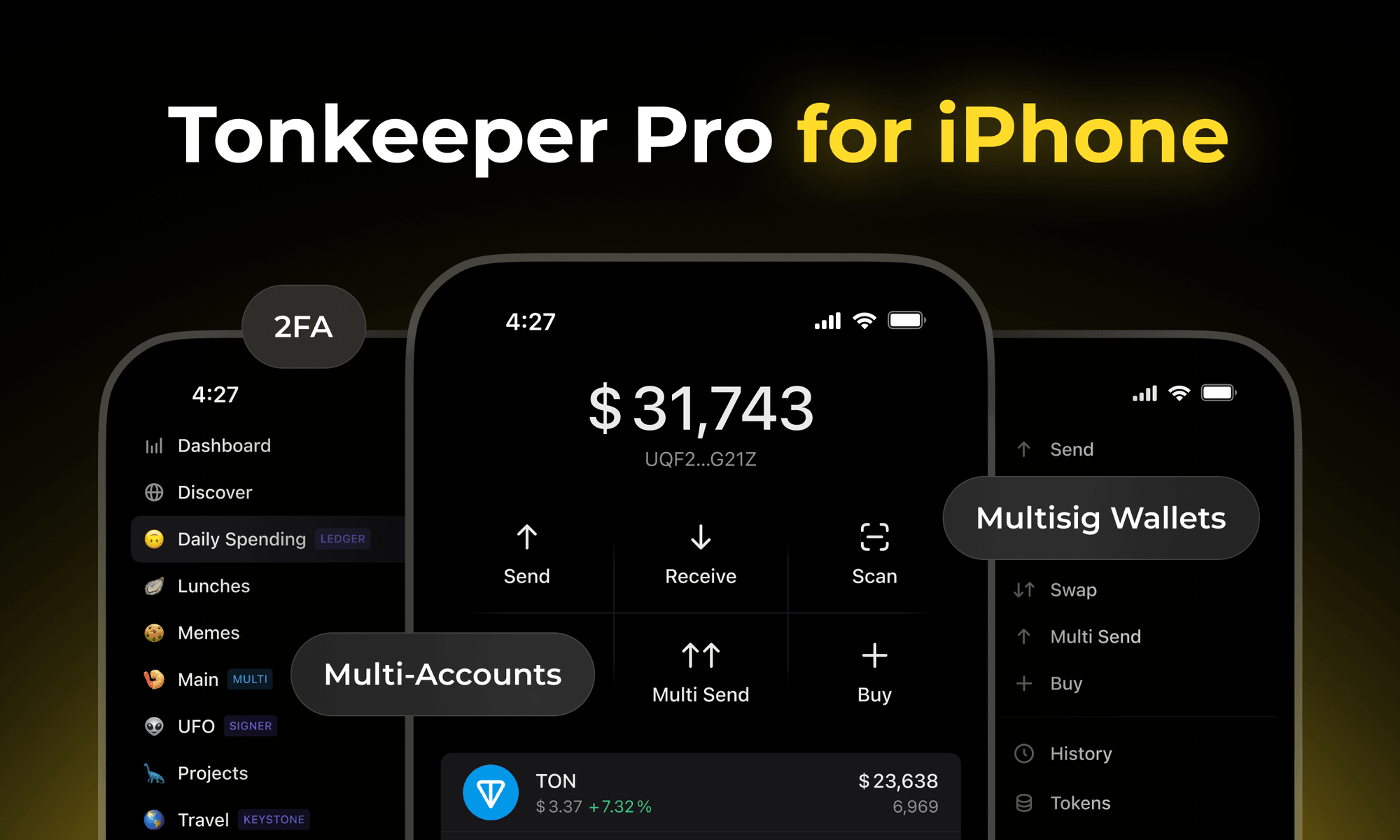
Tonkeeper Pro, the professional-grade wallet for advanced crypto users, is now available on iPhone.
Tonkeeper Pro Mobile brings the full capabilities of the desktop application to mobile devices without compromise. It’s designed for users who manage multiple wallets, execute frequent transactions, and operate complex workflows while maintaining full control on the go.
The iOS version preserves the familiar navigation model, multi-wallet structure, and feature density of the desktop app, thoughtfully adapted for smaller screens.
What you can do with Tonkeeper Pro Mobile
Wallet management
Organize wallets into folders
Manage dozens of accounts simultaneously
Switch between wallets instantly
Payments and transfers
Send and receive USDT (TRC-20) on TRON without holding TRX
Cover network fees with Tonkeeper Battery, which can be charged using TON, USDT on TON, a bank card, or other supported assets
Security and access
Enable on-chain two-factor authentication (2FA) via Telegram
Set up multi-signature wallets for shared custody
What’s included
Free for all users:
- Sending and receiving assets
- Tonkeeper Battery
- USDT (TRC-20) support
- On-chain 2FA
- Multi-signature wallet import and management
- Basic multi-wallet management (up to three subwallets per account)
Unlike most TON wallets, Tonkeeper supports two wallet structures:
- Regular wallets — unlimited, managed individually
- Multi-wallet accounts — multiple wallets backed by a single seed phrase
Each multi-wallet account can contain up to three subwallets for free. Users can create unlimited regular wallets or multi-wallet accounts within the app.
Advanced features available with Tonkeeper Pro:
- Creating multi-signature wallets
- Managing more than three wallets per multi-wallet account
- Multi-send
🛠 Additional Pro features are in development and will be released over time.
Getting started
A three-month trial is available at launch. Tap “Continue with Pro” in the app to activate instantly.
Already using Tonkeeper on desktop?
Scan the QR code in your dashboard to install Pro on your phone in seconds.
Tonkeeper Pro is built on a unified foundation across mobile, desktop, and web — delivering consistent performance, security, and workflow continuity.
With this release, full professional capability is now truly mobile.
Tonkeeper Pro Mobile FAQ
Can I send USDT (TRC20) in Tonkeeper Pro Mobile?
Yes. Tonkeeper Pro Mobile supports sending and receiving USDT (TRC-20) on TRON — no TRX required.
Do I need TRX to send USDT (TRC20)?
No. Transaction fees are automatically covered through Tonkeeper Battery. You do not need to hold TRX.
How can I top up Tonkeeper Battery?
You can top up Tonkeeper Battery using:
- TON
- USDT (on the TON network)
- A bank card (via in-app purchases)
- Other supported TON assets
Note: It’s not possible to top up Tonkeeper Battery directly with USDT (TRC20).
Can I swap USDT (TRC20) inside Tonkeeper?
No. Swapping between USDT versions (e.g., TRC20, ERC-20) is not supported in-app.
Is Tonkeeper Pro Mobile free?
Yes, core features are free, including:
- Sending and receiving assets
- Tonkeeper Battery usage
- USDT (TRC20) support
- 2FA
- Multi-wallet management (up to three wallets)
Do I need a subscription to use Tonkeeper Pro Mobile?
Some advanced features require a subscription:
- Multi-signature wallet creation
- Multi-send operations
- Managing more than three wallets
- Golden theme
- Enhanced dashboard analytics
At launch, all users can activate a 3-month free trial through an in-app promo code.
Tonkeeper Pro Mobile is available now on iOS.
Download Tonkeeper Pro